If you think you’ve seen it all, think again. One more time Google surprise us with this amazing 3D modeling tool. From its name you can guess that is intended to sketch up your ideas as simple as a regular user but as professional as the tools included. The essence of the application is to combine the spontaneity of sketching by the hand with the power of digital tools, and achieve it with awesome and powerful tools and an intelligent guided process that makes everything really easy.
This tool is oriented and developed for the concept design stages and will allow you to create, see and modify 3D models right from your ideas, without taking too much of you to use the tool so you can think in your designs instead of thinking about how to draw them, just as you were drawing with your hand and pencil.
Only 8 hours of trial version proves that this is an extremely easy-to-use software. When on others platforms 8 hours only would do to get warmed up, here will make possible for you to create amazing 3D models.
This software is available in many languages such as English – of course – French, Italian, German, Spanish and Japanese.
As you can imagine coming from the people of Google, there are plenty of information, example images and models, help and other resources on the web page of the application. Also, there are complementary libraries to help you out to conceptualize your ideas. Some of the currently available libraries are People Library, Architecture Library, Construction Library and Landscape Architecture Library. In addition, there’s available a viewer to show the models created by the Sketchup on computers without the Sketchup Pro Installed. Of course, it is called “Sketchup Viewer”.
As if wasn’t much what you can do with this tool another thing to be surprised with it’s its price, less than five hundred dollars. Go ahead and find out how much does it cost any standard CAD application and compare that with the Sketchup Pro’s price. I’m pretty sure you’ll be shocked one more time.
Everything in the interface screams out “sketch”. A standard menu bar, a nice toolbar and the rest is all sketching area. Some windows can float around according to the actions that are been taken, like Material dialog or the Instructor helping you out all the time.
3D modeling is interconnected in Google with the suite consisting in Google Sketchup, Google Earth and Google 3D Warehouse. How? You can create your models with Sketchup and then upload them to Google Earth to see them “on the land”. Also you can get models and share your owns by accessing to the 3D Wharehouse.
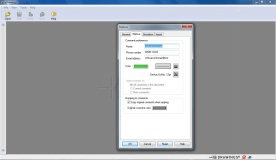
eDrawings for Google SketchUp provides an innovative way to share your designs.
Comments (8)
Facebook comments